|
This is where you add the Contact information about you and your company. Click on the Gear icon and select Edit My Contact Info in the drop down menu to get to this page.The email address for your account is located here, plus your company name and address.You can make any changes you need. If you make any changes to this page , click Save in the top left corner.
|
Have more questions? Submit a request

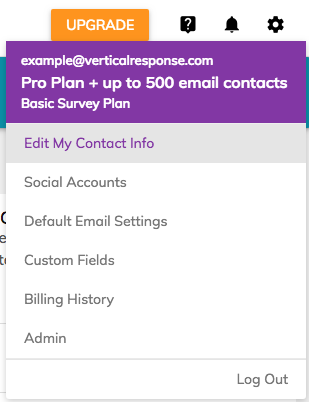
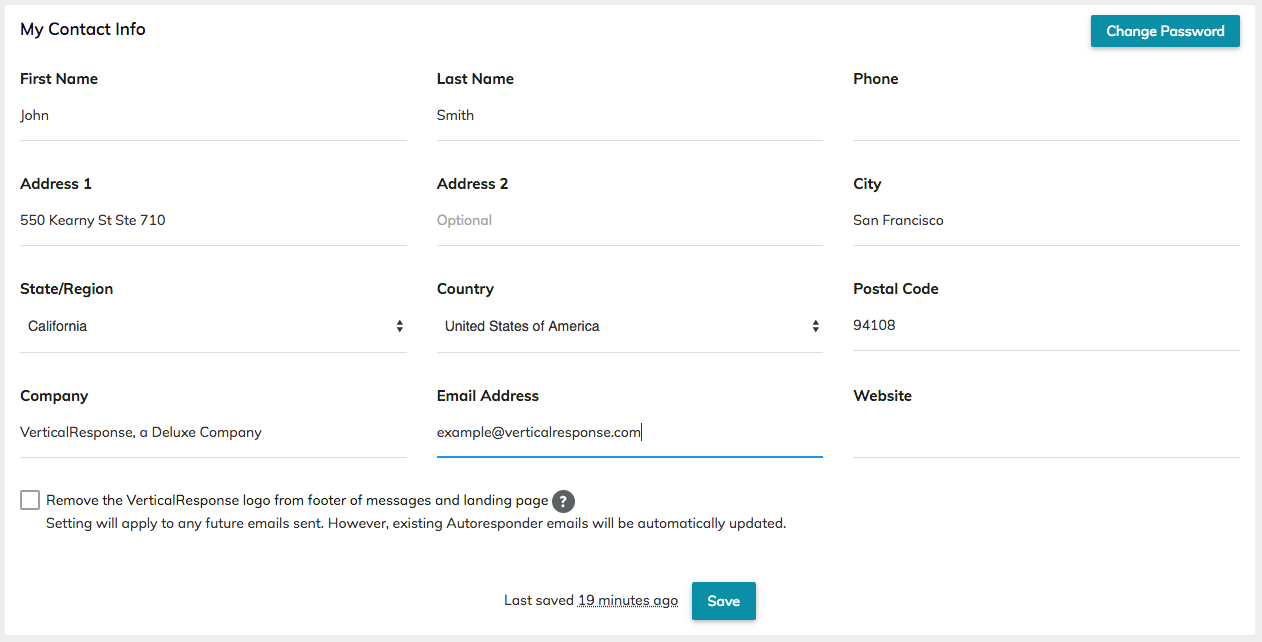
Comments
Please sign in to leave a comment.