How do I update my credit card?
You can easily update your billing credit card information within your account in the Billing History section. If you need to update the billing address, add a new card or delete an existing credit card from your account, just follow the steps below.
Click on settings icon on the top right of the page within your account, then select "Billing History" from the list.
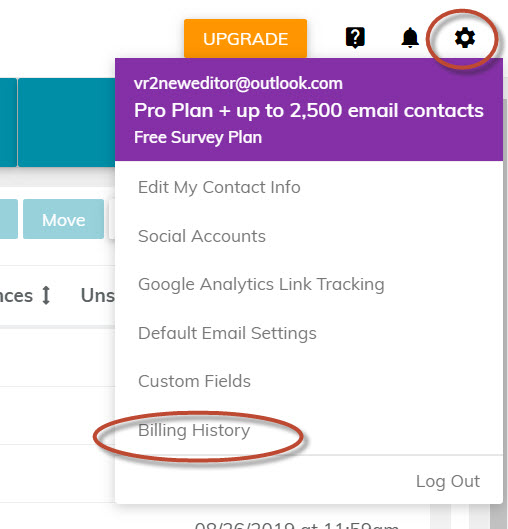
Next, click on the up arrow on the right side of the page for the credit card you'd like to update. Or, if you wanted to add a new card click on "Add a new card" on the left side and fill in your credit card details.
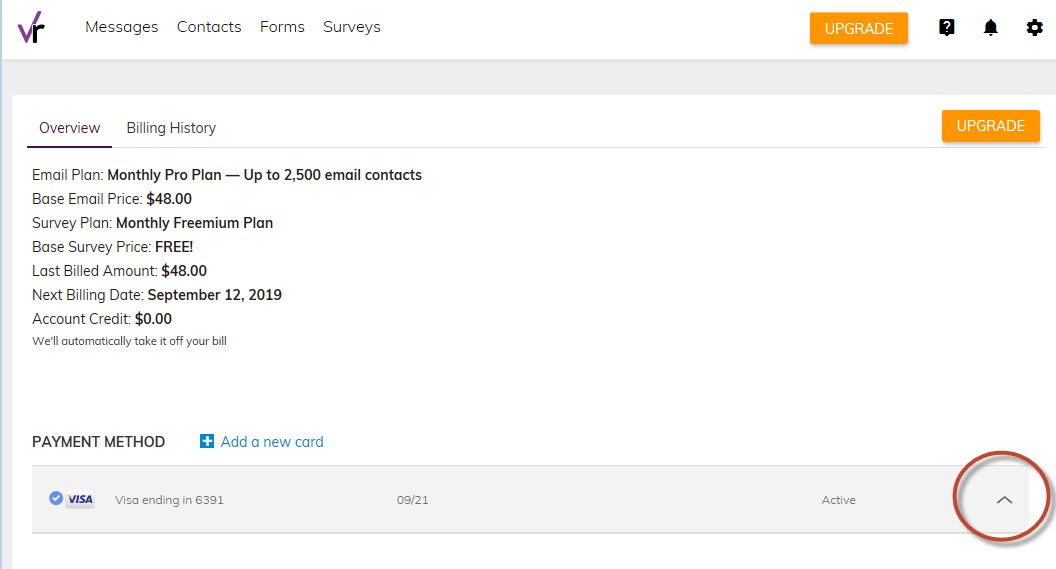
To edit an existing credit card's address information, click on the blue "Edit Billing Details" box. To delete an existing card, select the red "Delete" button.
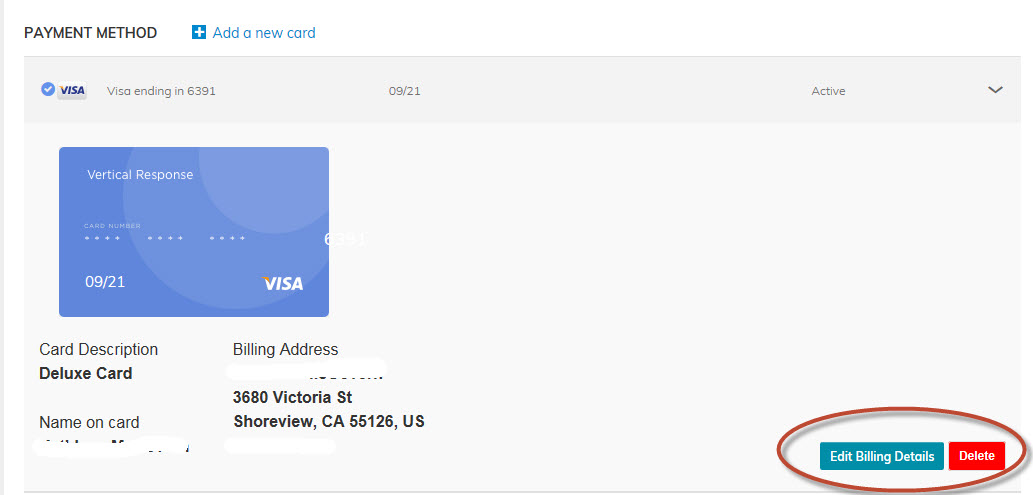

Comments
Please sign in to leave a comment.